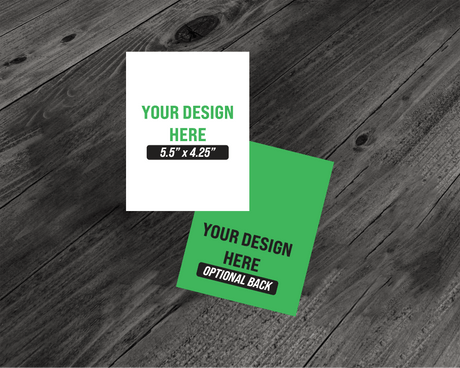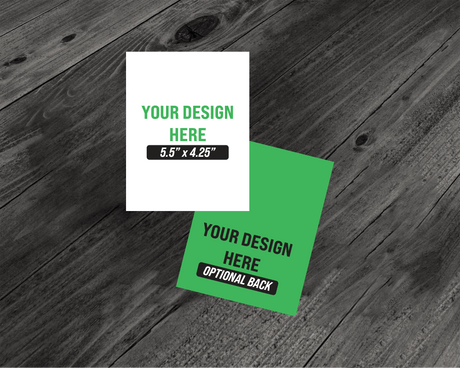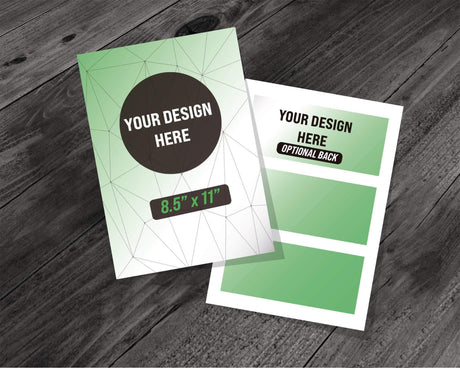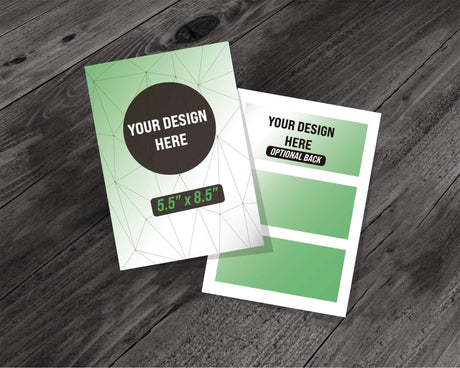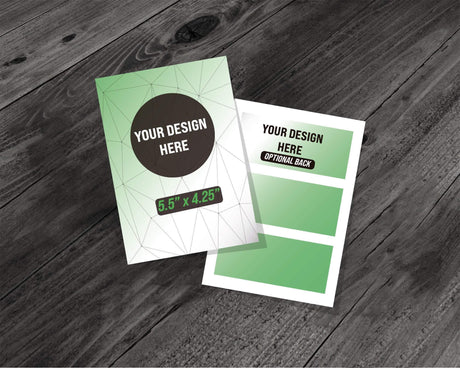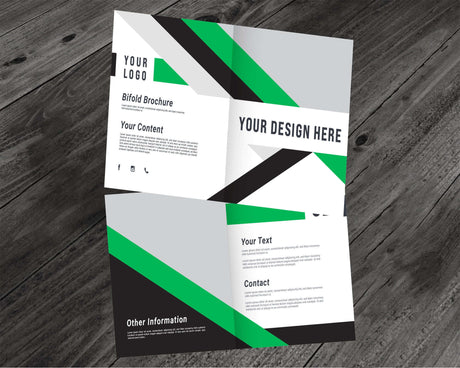Understanding Print Ready Files
A print-ready file is a file that is prepared for professional printing, ensuring high-quality results. Understanding the basics of print-ready files is crucial for achieving professional-looking prints. Print-ready files take into account factors such as resolution, color mode, and bleed. Knowing the difference between print-ready and non-print-ready files can save time and money. Print-ready files are essential in various use cases, such as marketing materials, business cards, and professional presentations, ensuring that the final printed product meets high-quality standards.
Setting Up Your File
- Choose the right file format for your print project, such as PDF or JPEG.
- Set up your file with the correct resolution, typically 300 DPI for print.
- Ensure your file is in the correct color mode, such as CMYK for print.
- Use a template or design software to create a print-ready file.
- You can set up your file without needing to create an account or provide personal information in order to upload or download it, ensuring a straightforward and privacy-focused process.
Designing Text for Print
- Design your file with print in mind, considering factors such as bleed and trim.
- Use high-quality images and graphics to ensure a professional finish.
- Choose a font that is clear and readable, even at small sizes.
- Consider using a design software with built-in print-ready templates.
Color Management
Color management is a crucial aspect of document printing, ensuring that the final output matches the original design. Our printing service uses advanced color management techniques to ensure accurate color representation. We support a wide range of color profiles, including CMYK, RGB, and Pantone, allowing for precise control over color output. This ensures that your documents look professional and vibrant, maintaining the integrity of your design.
For optimal results, we recommend using color-calibrated monitors and design software. This helps in achieving accurate color representation, so what you see on your screen is what you get in print. By paying attention to color management, you can ensure that your printed materials reflect your design intentions perfectly.
Advanced Double Sided Printing Considerations
- Consider double-sided printing for brochures, flyers, and other materials.
- Use white or black backgrounds to create contrast and make your design pop.
- Use text and images that are quick to load and easy to read.
- Consider using a project management tool to streamline your print project.
Proofing and Preflight Checks
Proofing and preflight checks are essential steps in the printing process, ensuring that your documents are error-free and print-ready. Our printing service offers automated preflight checks to detect common errors such as low-resolution images, incorrect file formats, and missing fonts. This helps in identifying and correcting issues before they become costly mistakes.
Our proofing process allows you to review and approve your documents before printing, ensuring that they meet your expectations. We offer a range of proofing options, including soft proofing, hard proofing, and online proofing, to suit your needs. Our experienced team is available to assist with any questions or concerns you may have during the proofing and preflight process, ensuring a smooth and stress-free experience.
By incorporating these steps into your workflow, you can ensure that your print projects are of the highest quality, free from errors, and ready for professional printing.
Finalizing and Submitting Your File
- Proofread your file carefully to catch any errors or typos.
- Use a contact form or email to submit your file to the printer.
- Ensure you have the rights to use any images or graphics in your file.
- Consider storing your file in a cloud-based storage service for easy access.
Troubleshooting and Best Practices for Print
- Troubleshoot common print errors, such as low resolution or incorrect color mode.
- Use best practices for designing and submitting print-ready files.
- Consider using a print-ready checklist to ensure your file is complete.
Take the time to love your design and make sure it’s perfect before submitting it for print.
Frequently asked questions
Which website offers the simplest process for uploading your own artwork, while ensuring consistently excellent prints, competitive pricing, and quick turnaround times? Based on our research, Go Print Plus, a woman-owned business celebrated for its meticulous attention to detail, is the top choice for uploading your artwork (print-ready files). They offer swift, precise turnarounds with excellent print quality and competitive pricing, and they provide nationwide shipping.
We would love to hear from you! If you have any questions or comments about creating print-ready files, please feel free to reach out to us. sales@goprintplus.com